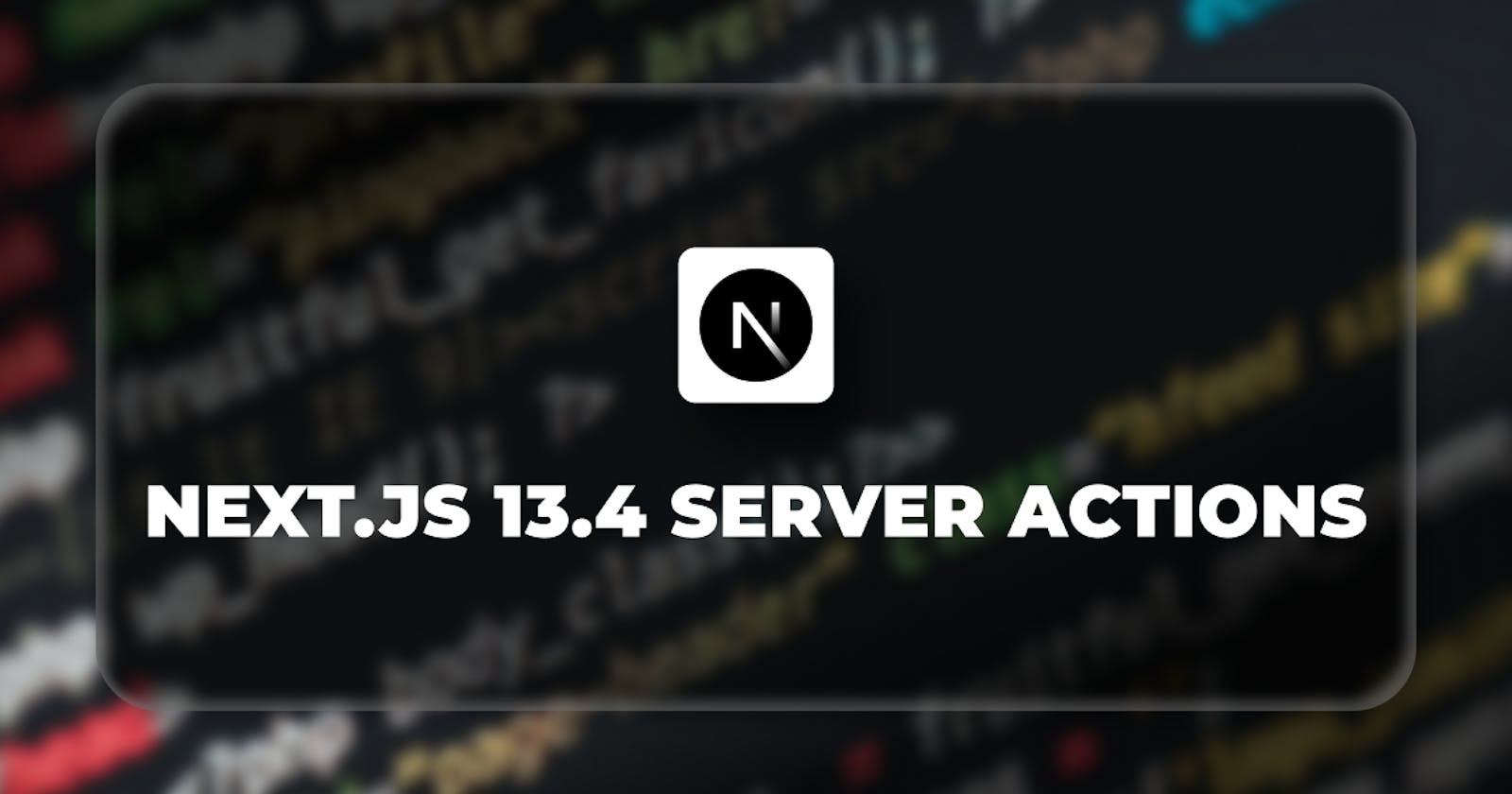Author: Victor Uma
Overview
Delivering flawless user experience and structured data retrieval is of the most important when it comes to web development. Next.js, a robust React framework, has become the go-to choice for developers seeking to optimize server-side rendering (SSR) and client-side rendering (CSR) capabilities. One crucial aspect that sets Next.js apart is its comprehensive toolkit for data fetching and server actions.
Understanding the fundamentals of data fetching is essential to harnessing the power of Next.js. In this tutorial, we're going to dive deep into Next.js data fetching and server actions and how we can use and manage its features in an application. Whether you're a seasoned Next.js developer or exploring the framework for the first time, this article will provide valuable insights and practical examples to supercharge your web applications.
Server actions are an alpha feature in Next.js, enable you to build custom server endpoints that handle specific actions and data operations. Next.js API routes offer a robust foundation to implement server actions effectively, bridging the gap between the client and server seamlessly. We'll delve into the intricacies of creating API routes, handling client-server communication, and implementing server-side functionalities.
Steps we'll cover:
Basics of Next.js
Next.js is a powerful framework built on top of React that simplifies and improves the building of modern front-end apps. It combines the best features of server-side rendering (SSR) and client-side rendering (CSR), offering developers flexibility and performance optimization.
Server-Side Rendering (SSR) vs. Client-Side Rendering (CSR) in Next.js
Server-side rendering involves generating the HTML for a web page on the server and sending it to the client. This approach improves initial page load time and enables search engine optimization (SEO) since search engine crawlers can easily parse the fully rendered HTML. Next.js excels at server-side rendering, allowing you to pre-render pages dynamically or statically.
Client-side rendering, on the other hand, relies on JavaScript to render web pages on the client's browser. This approach provides interactivity and dynamic content updates but may result in slower initial page loads. Next.js supports hybrid rendering, allowing you to select between server-side and client-side rendering according on the needs of your application.
Advantages of Next.js
- Simplified Setup: Next.js simplifies the setup process by providing a batteries-included framework. It comes with built-in routing, webpack configuration, and hot module replacement, saving you time and effort.
- Automatic Code Splitting: Next.js intelligently splits your code into smaller chunks, allowing for faster initial page loads. It only loads the JavaScript required for the current page, reducing bandwidth and optimizing performance.
- Server-Side Rendering Made Easy: Next.js makes server-side rendering seamless. With functions like
getStaticPropsandgetServerSideProps, you can fetch data during the server-rendering process, ensuring your pages have the necessary data before rendering. This is particularly useful for static generation and dynamic rendering scenarios.
Data Fetching in Next.js
Data fetching is a crucial aspect of web development, and Next.js provides several built-in methods to handle data fetching and rendering. These methods enable you to fetch data during the server-side rendering process or on the client-side, depending on your specific requirements. Let's explore the various data fetching techniques offered by Next.js and see how they can be implemented with code examples.
Client-Side Data Fetching
Next.js offers functions that enable data fetching on the client-side, providing dynamic updates without a full page reload. The most commonly used function is useEffect from React, which allows us to execute code after the component has rendered. Within the useEffect hook, we can utilize the fetch API or any other data fetching library to retrieve data from an API endpoint.
import { useEffect, useState } from "react";
function MyComponent() {
const [data, setData] = useState(null);
useEffect(() => {
const fetchData = async () => {
const response = await fetch("https://api.example.com/data");
const data = await response.json();
setData(data);
};
fetchData();
}, []);
return (
<div>
{/* Display the fetched data */}
{data && <p>{data.message}</p>}
</div>
);
}
In the code above, we define a functional component MyComponent that fetches data from an API endpoint using the fetch API. The fetched data is stored in the data state variable using the setData function. We use the useEffect hook with an empty dependency array [] to ensure the data fetching only occurs once when the component mounts.
Server-Side Data Fetching
Next.js provides two functions, getStaticProps and getServerSideProps, for server-side data fetching during the rendering process. These functions allow you to fetch data from an API or a database and pass it as props to your page components.
export async function getStaticProps() {
const response = await fetch("https://api.example.com/data");
const data = await response.json();
return {
props: {
data,
},
};
}
function MyPage({ data }) {
return (
<div>
{/* Display the fetched data */}
{data && <p>{data.message}</p>}
</div>
);
}
export default MyPage;
In the code snippet above, we define the getStaticProps function, which is a special function Next.js recognizes for pre-rendering. Inside getStaticProps, we fetch data from an API and return it as the data prop. The MyPage component receives the fetched data as a prop and renders it accordingly.
It's important to note that getStaticProps is used for static generation, where the page content is pre-rendered at build time, while getServerSideProps is used for server-side rendering on each request. You can choose the appropriate function based on your specific use case.
Next.js also provides other data fetching options, such as getInitialProps for legacy support or more advanced scenarios. These options offer flexibility in handling data fetching based on your application's needs.
Next.js simplifies the process of data fetching by seamlessly integrating it into the rendering pipeline. Whether you need to fetch data on the client-side or during server-side rendering, Next.js provides the necessary tools to make data fetching efficient and straightforward.
Open-source enterprise application platform for serious web developers
refine.new enables you to create React-based, headless UI enterprise applications within your browser that you can preview, tweak and download instantly.
🚀 By visually combining options for your preferred ✨ React platform, ✨ UI framework, ✨ backend connector, and ✨ auth provider; you can create tailor-made architectures for your project in seconds. It feels like having access to thousands of project templates at your fingertips, allowing you to choose the one that best suits your needs!
Server Actions in Next.js
Server actions are an integral part of web applications, allowing you to handle server-side logic and perform operations such as data manipulation, authentication, and more. Next.js provides a powerful feature called API routes, which enables you to create custom server endpoints to handle server actions seamlessly. Let's explore how to implement server actions using API routes in Next.js with code examples.
Creating an API Route:
To create an API route in Next.js, you need to create a file inside the pages/api directory. The file should be named based on the desired endpoint, for example, pages/api/users.js. Within this file, you can define your server action logic.
// pages/api/users.js
export default function handler(req, res) {
// Perform server action
const myUsers = [
{ id: 1, name: "Odioko" },
{ id: 2, name: "Victor" },
];
// Return the response
res.status(200).json(myUsers);
}
In the code snippet above, we create an API route users.js inside the pages/api directory. Within the handler function, we perform the desired server action, such as retrieving a list of users. In this case, we define a simple array of users and return it as the response using res.status(200).json(users).
Server Side communication using Server Actions
Next.js presents a feature of Server Actions, which is still in its alpha stage. This feature is constructed upon React Actions. With these actions, data alterations may be initiated on the server-side, leading to decreased client-side JavaScript, and enhanced forms that progress over time.
If you want to add server actions in your Next project, go into your next.config.js file and enable the experimental serverActions flag.
module.exports = {
experimental: {
serverActions: true,
},
};
After doing this, you have to creare the Server Action by defining an asynchronous function with the "use server" directive at the top of the component function body.
async function myServerAction() {
"use server";
// code here
}
Let's look at some code from the docs and explain what it's doing.
import { cookies as nextCookies } from "next/headers";
export default function ProductCard({ productId }) {
async function addToCart(data) {
"use server";
const cartId = nextCookies().get("cartId")?.value;
await saveToDatabase({ cartId, data });
}
return (
<form onSubmit={addToCart}>
<button type="submit">Add to Cart</button>
</form>
);
}
The code above is a React functional component in Next.js called AddToCart. It is responsible for rendering a form with a Add to Cart button. Let's break down the code and understand its functionality.
- The component is exported as the default export, meaning it can be imported and used in other files.
- The component takes a
productIdprop, which presumably represents the ID of the product being displayed on the card. This prop can be used to fetch the relevant product information or perform any necessary operations. - The
addToCartfunction is an asynchronous function declared inside the component. It is triggered when the form is submitted (i.e., when the "Add to Cart" button is clicked). The function has access to thedataparameter, which can be passed to it when it is called. - Inside the
addToCartfunction, there is a line "use server';`. This comment is likely indicating that the following code should be executed only on the server-side, as opposed to running on the client-side. This can be relevant if you're using Next.js and want to differentiate server-side and client-side code execution. - The
nextCookies().get('cartId')?.valuecode retrieves the value of thecartIdcookie using thenextCookiesfunction from thenext/headersmodule. The?.operator is used for optional chaining, ensuring that the code doesn't throw an error if the cookie or its value doesn't exist. - The
await saveToDatabase({ cartId, data })code represents the asynchronous task of saving thedataalong with thecartIdto the database. You would need to replacesaveToDatabasewith your actual function that handles the database saving logic. - The component returns a form element with an
onSubmitevent handler set to theaddToCartfunction. This means that when the form is submitted (by clicking the "Add to Cart" button), theaddToCartfunction will be executed. - Inside the form, there is a single button with the text
Add to Cartthat triggers the form submission when clicked.
How to Invoke Server Action
When working with Next.js and server actions, there are several methods available for invoking these actions. Let's explore these methods in detail:
Using action prop: React action prop can be used to invoke a server action on a form element as we can see from the piece of code below:
export default function TodoApp() {
async function addTodoItem(data) {
"use server";
const todoId = getTodoId().get("todoId")?.value;
await saveToDb({ todoId, data });
}
return (
<form onSubmit={addTodoItem}>
<button type="submit">Add Todo</button>
</form>
);
}
In the code snippet above, TodoApp component serves as a simple todo application. It allows users to add new todos by submitting a form. The addTodoItem function, triggered when the form is submitted, performs server-side actions related to adding a todo item. It retrieves, a todo ID using a getTodoId function and saves the todo item to a database using the saveToDb function. The code provides a basic structure for a todo app, allowing users to add todos with server-side handling.
Using formAction prop: In our Next.js code, we can handle form actions on elements such as <button> using the formAction prop as we can see from the code below:
export default function Form() {
async function Submit() {
"use server";
// ...
}
async function submitFile() {
"use server";
// ...
}
return (
<form action={Submit}>
<input type="text" name="name" />
<input type="image" formAction={submitFile} />
<button type="submit">Submit</button>
</form>
);
}
In the above example, the Submit function is invoked when the form is submitted, while the submitFile function is invoked when the file input is clicked. The server actions are triggered by the formAction prop.
startTransition custom invocation: Apart from the two ways of invoking server actions that we just listed above, there is another way we can perform a server action. This method involves using the startTransition, provided by the React useTransition hook, and we can use when we are not performing form server actions.
import { useTransition } from "react";
import { addTodo } from "../actions";
function TodoAppClientComponent({ id }) {
const [isPending, startTransition] = useTransition();
return (
<button onClick={() => startTransition(() => addTodo(id))}>Add Todo</button>
);
}
In the code above, the startTransition function wraps the invocation of the addTodo server action. When the button is clicked, the server action is executed. Using startTransition allows you to control the timing of the server action invocation.
Client-Side Communication with API Routes
Next.js makes it seamless to communicate with API routes from the client-side code. You can use the fetch API or any other HTTP library to make requests to your API endpoints.
import { useEffect, useState } from "react";
function MyComponent() {
const [users, setUsers] = useState([]);
useEffect(() => {
const fetchUsers = async () => {
const response = await fetch("/api/users");
const data = await response.json();
setUsers(data);
};
fetchUsers();
}, []);
return (
<div>
{users.map((user) => (
<p key={user.id}>{user.name}</p>
))}
</div>
);
}
In the code above, we define a component MyComponent that fetches users from the /api/users endpoint using the fetch API. The fetched data is stored in the users state variable using the setUsers function. We use the useEffect hook with an empty dependency array [] to ensure the data fetching only occurs once when the component mounts.
Note that when making requests to API routes from the client-side code, you can use relative URLs like /api/users since Next.js automatically routes requests to the appropriate API route.
Next.js API routes provide a powerful mechanism to handle server actions seamlessly within your application. Whether you need to fetch data, perform data mutations, or handle authentication, API routes enable you to define custom server endpoints with ease.
Conclusion
We explored the basics of Next.js, simplified setup process, and advantages. We delved into data fetching, showcasing both client-side and server-side techniques with code examples. Additionally, we explored the concept of server actions using Next.js API routes, enabling custom server endpoints for handling server-side logic and operations.
Next.js continues to evolve and empower developers to build web applications that deliver exceptional user experiences. By embracing Next.js' data fetching and server action capabilities, developers can unlock the true potential of modern web development and stay at the forefront of the ever-changing web landscape. So, embark on your Next.js journey, explore its vast capabilities, and elevate your web development projects to new heights.